Logic Pro For Dummies by Graham English
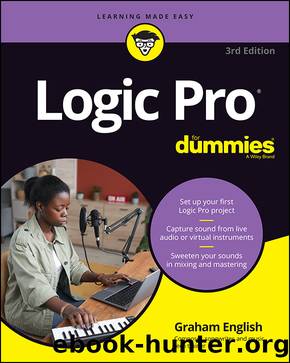
Author:Graham English [English, Graham]
Language: eng
Format: epub
ISBN: 9781394162123
Publisher: Wiley
Published: 2023-05-19T00:00:00+00:00
Understanding sound modeling
Sound modeling uses math to simulate the stimulation of physical objects. To create a complete sound model, the math has to consider the object being stimulated and the object doing the stimulating. The object being stimulated can have many components, such as a guitar string, a guitar neck, and a guitar body.
FIGURE 11-8: The Sculpture-modeling synth.
Sculpture gives you the following parameters for detailed sound modeling.
String: In Sculpture, the stimulated component is called a string. The string parameters are adjusted in the round Material pad in the center of the interface. You can move the puck in the Material pad to change the string parameters to nylon, wood, steel, or glass. The left/right axis adjusts the stiffness of the material. The up/down access adjusts inner loss (dampening caused by the string material). You also have sliders to adjust the resolution, tension modulation, and media loss (string dampening due to the surrounding environment). Click the buttons at the bottom of the Material pad to show or hide the Keyscale and Release parameters. Keyscale changes how the string reacts depending on the pitch, and Release affects how the string behaves when released.
Objects: The components that stimulate the string are called objects in Sculpture. Objects are adjusted on the left side of the interface, and three objects are available. Click the numbered object buttons to turn an object on or off. One object must be selected for the string to sound when played. Click the object Type buttons to choose different materials and methods of stimulating the string. Each object includes a knob to adjust the object's strength and sliders to adjust the timbre, velocity sensitivity, and variation. Click the Gate mode buttons to set the object to stimulate the string at Key On, Always, or Key Off.
Pickups: Sculpture uses two pickups to take the sound generated by the objects and string and input that signal into the rest of Sculptureâs signal processing. Pickups are analogous to a guitarâs pickups. Adjust the pickup properties in the cylindrical area in the Object section. Drag the pickup A and B sliders at the top and bottom of the cylinder to adjust the pickup position. Drag the numbered object sliders to adjust the position of the objects in relation to the pickups.
Body: Change the body type Sculpture uses to shape the sound in the lower-right area of the interface. Click the Model button to choose the body type. Click the Body EQ button to turn the entire body parameter on or off. Adjust the intensity, shift, and stretch of the body using the knobs.
Download
This site does not store any files on its server. We only index and link to content provided by other sites. Please contact the content providers to delete copyright contents if any and email us, we'll remove relevant links or contents immediately.
| Adobe | Digital Audio Production |
| Digital Photography | Speech & Audio Processing |
| Video Production |
Music for Film and Game Soundtracks with FL Studio by Joshua Au-Yeung(4197)
The Pro Tools 2023 Post-Audio Cookbook by Emiliano Paternostro(4178)
The Ultimate Studio One Pro Book by Doruk Somunkiran(4134)
Video Editing Made Easy with DaVinci Resolve 18 by Lance Phillips(3529)
The Music Producer's Creative Guide to Ableton Live 11 by Anna Lakatos(3290)
Adobe Animate 2022 for Creative Professionals by Joseph Labrecque(2757)
Significant Zero by Walt Williams(1948)
Hands-On Game Development with WebAssembly by Rick Battagline(1837)
Unity 2020 Virtual Reality Projects - Third Edition by Jonathan Linowes(1815)
Turing's Cathedral by George Dyson(1650)
The Freelance Manifesto: A Field Guide for the Modern Motion Designer by Joey Korenman(1603)
Blender for Video Production Quick Start Guide by Allan Brito(1561)
Voicebot and Chatbot Design: Flexible conversational interfaces with Amazon Alexa, Google Home, and Facebook Messenger by Rachel Batish(1549)
EPUB From the Ground Up by Jarret Buse(1547)
OpenGL 4 Shading Language Cookbook by David Wolff(1511)
Learning D by 2015(1505)
OpenGL 4 Shading Language Cookbook Second Edition by David Wolff(1469)
Windows 7: The Missing Manual by Pogue David(1412)
Skin by Unknown(1397)
